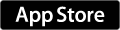Introduction to iPhone, iPad App for recording and simulating FIFA Women's World Cup Canada 2015
It's Free, Easy, No account / password required.
FIFA Women's World Cup Canada 2015 football tournament will be held soon.
Now, it's introducing standings appfor iPhone/iPad that records the score, such as win-loss-points of the group stage competition. You need follow 2 steps only to play this.
Step 1
First of all, download Filemaker Go14. (It's FREE)
If your iOS is 7 or below, download Filemaker Go13. (It's FREE)
Step 2
And then download the "Women'sWorldCup2015_Eng.fmp12" (it’s also absolutely FREE!), and open it with the donwloaded Filemaker Go.
Women'sWorldCup2015_Eng.fmp12 - Google Drive
As you can be see below, a list of the group stage appears. The table contents are blank because no game is started yet.

To record the match results, tap "Match Results" icon, and then you see the list of games. Tap the game field where you want to enter the score.

When making a score, just tap the ball icon of the team.

When the game finished, tap "Full Time" icon, so that, the match result is fixed. To avoid unintentional inputting, no more scoring acceptable.
- Note that when scoreless game or one team couldn't make a goal, "0" will be populated automatically. And mark "✓" next to it.

- Tapping "TOP" icon, sorts the entries by the results (Top/Down) .

- Even during a game, you can check the rank on the group stage belonging.
- If you mistake to enter the result of a game, you need to tap the "✓" icon. You will be able to modify the score.
- If you tap "Undo" icon, you can cancel the latest goal entry.
- If you tap "Clear" icon, you can clear all scores of the game.
All details of the standings, such as played games, points, number of win, number of lost, number of drawn, total scores, total goals for, goals against, goal difference are calculated/filled automatically, and be sorted in order.